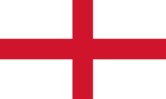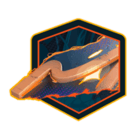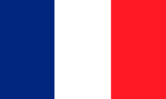Player Info
Age: 53
Workrates (Att/Def): Medium/Medium
Height: 165 cm / 5'5"
Weight: 57 kg / 126 lbs
Weak Foot: ✮✮✮✮✮
Skill Moves: ✮✮✮✮✮
Nation: United States
League: Icons (ICN)
Club: Icons
In Game Stats
Physical
Acceleration
Sprint Speed
Agility
Balance
Jumping
Stamina
Strength
Reactions
Mental
Aggression
Interceptions
Attack Pos
Vision
Technical
Ball Control
Crossing
Dribbling
Finishing
FK Acc
Heading Acc
Long Passing
Short Passing
Def Awareness
Shot Power
Long Shots
Stand Tackle
Slide Tackle
Volleys
Curve
Penalties
Goalkeeping
GK Diving
GK Handling
GK Kicking
GK Reflexes
GK Positioning
At a Glance
Best Attributes
-
Shot Power
-
acceleration
-
Attack Pos
-
finishing
-
reactions
-
Long Shots
Worst Attributes (for ST)
-
strength
-
Heading Acc
-
volleys
-
Ball Control
-
Sprint Speed
-
Short Passing
Player Snapshot
-
Attacking
-
Skill
-
Movement
-
Power
-
Mentality
-
Defending
Positional Ratings
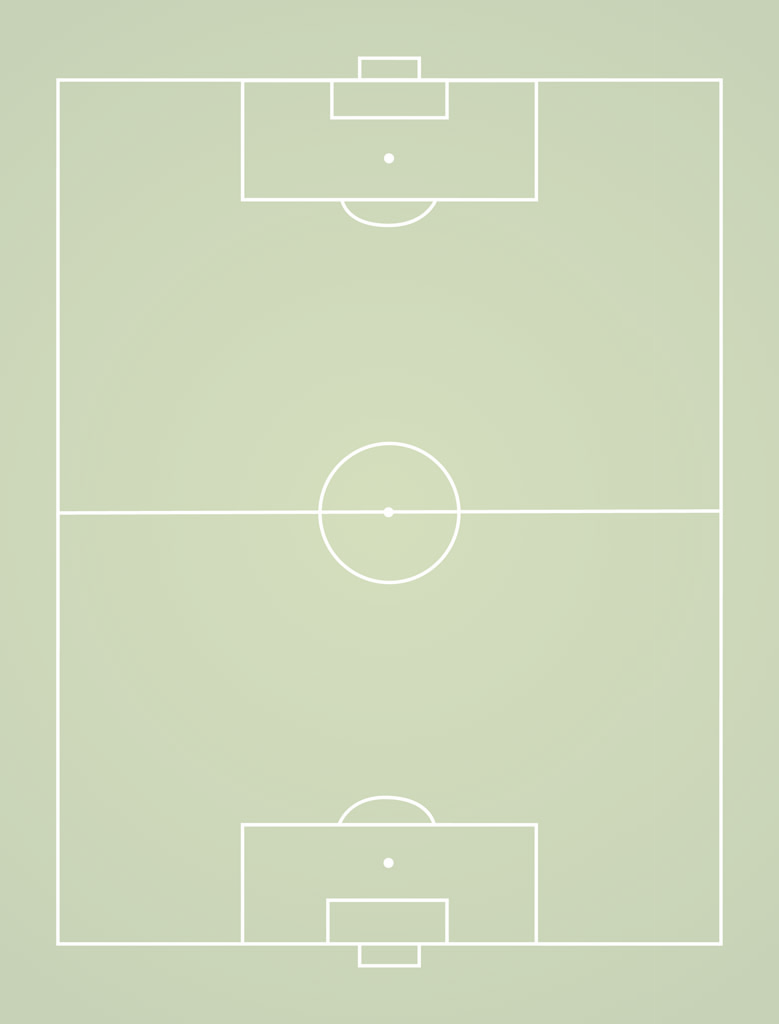
GK
CB
LB
RB
LWB
RWB
CDM
LM
CM
RM
CAM
LW
F
RW
ST
Player Description
Hamm is a Striker from United States playing for Icons in the Icons.
This is his FUT Immortals Icons card.